S.T.O.P What You’re Doing to be More Productive
Everybody wants to be more productive, and I get that. Sometimes doing more work per unit of time is the way to go. Other times it might not be, but that’s something to write about for another day.
Productivity tips are a dime a dozen, and sadly most of them are little more than pink fluffy clouds and unicorn rainbow air (yes, that’s a thing, I promise). But there are tips that work, and there are techniques that can revolutionize how you work.
In this article, I want to share with you a very powerful technique I have been employing to get a lot done in a short period of time using Trello. What I am about to share with you has helped me gain the edge over my tasks. It has enabled me to actually reach productivity nirvana.
Well, that might not be 100% true, as I often struggle with the same procrastination problems and cute kitty watching as everybody else from time to time. We are only human, right?
The thing is… To be more productive, you actually need to stop. And I don’t mean “stop procrastinating”. I mean actually stop.
S.T.O.P.
S.T.O.P is a technique developed by award-winning educator Clinton Longenecker, Director of The Center for Leadership and Organizational Excellence in The College of Business and Innovation at The University of Toledo.
This guy knows what’s up. Seriously.
S.T.O.P is short for “Sit, Think, Organize, Perform”, and is specifically created to let you be more productive than ever. And in a very systematic, clean and satisfying way to boot!
Dr. Longenecker has done very extensive research into what makes productive people able to finish mountains of tasks rapidly, without getting burnt out or demotivated.
The main point of S.T.O.P is that you first and foremost need to figure out what you have to get done before you can organize it into tasks you can actually execute.
That’s 75% of the system. “Sit, Think, Organize”.
Longenecker suggests you take a 15-minute sit down with yourself at the start of each day to make a sort of script. This script is what will allow you to get the structure you need to finish all the tasks.
After you have the script you just have to perform.
Using this system you can set up a Trello-board that speeds up the process and will actually let you plan out a whole week in just 5 minutes or so. I find that the S.T.O.P-technique combined with Trello has made the number of tasks I get done on a daily basis soar through the roof.
Get yourself a Trello-account if you don’t have one already, and follow along to set up your very own S.T.O.P-board.
Setting up the lists in Trello
Start by opening a fresh board in Trello and setting a background image that inspires you. I like space, so I’ll go with this one:

You want a few lists to get this system working smoothly. From left to right you want to make the following lists:
Recurring
This will be the place to create cards for tasks you do on a regular basis. You will add yourself as a member and set a due date. When the due date turns red, you do the task. After the task is done, you move the due date.
Monday – Friday
Make one list for each weekday to fill with tasks. More on this later.
Saturday & Sunday (optional)
If you work weekends, make lists for these days too.
Waiting for others (optional)
If you often delegate tasks or have tasks that are waiting for others, create the cards in this list. You also move cards here when you are done with your part of a task and can’t continue because of other people.
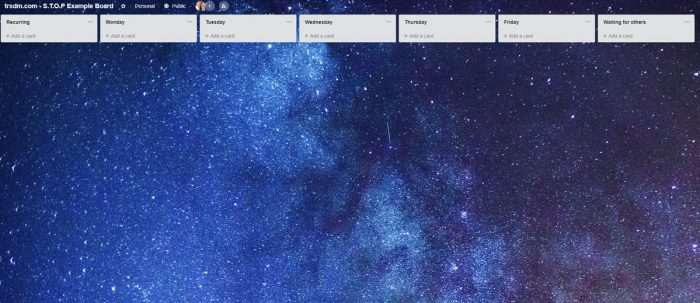
Four upcoming weeks
Make one list per upcoming week for a month in the future. If this week is week number 5 of the year, you would make a list called “Week 6”, one called “Week 7” and so on.
Two or three upcoming months
Make a list for the coming months after the last week in your upcoming weeks. This could be “March”, “April” and “May” for instance. You need to individually decide how long in the future you are going to plan for. It’s always nice to have a couple of lists to drop tasks in to keep them in the system, even though you are not ready to do them yet.
This year
Make a list for the current year to move tasks that are really long term, but you still want in the system.
Done (optional)
The list of finished tasks you can look at when you want to be reminded of how effective this system really is. You don’t need this if you’d rather just archive your cards after finishing the task.

Make the Trello board cooler
That’s really all there is to the structure of the board. But it’s very bland, boring and uninspiring. I need more awesomeness in my boards to feel like getting things done, so let’s add some cards with the title “-” at the top of the list for each day, for “Recurring” and for “Waiting for others”.
Attach an image that inspires you to each of those cards. You’d preferably make them the same dimensions if you have a bit of OCD like me. You can find free public domain images at Pexels.com.
After that, add a card named “Lunch” to each of the days. Add a blank label in any color attached to it. This is so we can set up our daily script by adding tasks before and after lunch.
You should now have something like this:
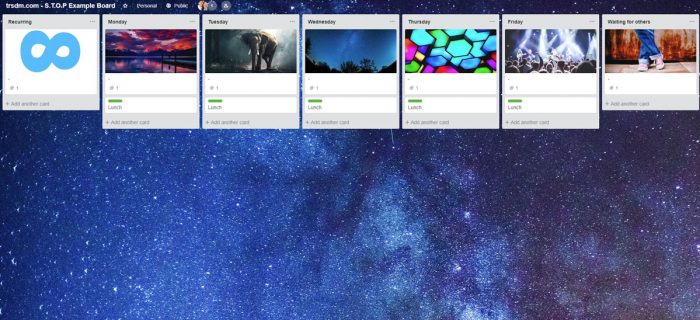
Now THAT is what I would call an awesome Trello-board.
What you are going to do now is to start filling up the coming weeks and months with tasks. Just skip the current week for now, and start clean next Monday. If you have another Trello-board, feel free to adopt this system by moving your task related cards over to your S.T.O.P-board.
Cards that are not task related can be kept, and your old board can become your resource board or reference board.
Your S.T.O.P-board will now look kind of like this:
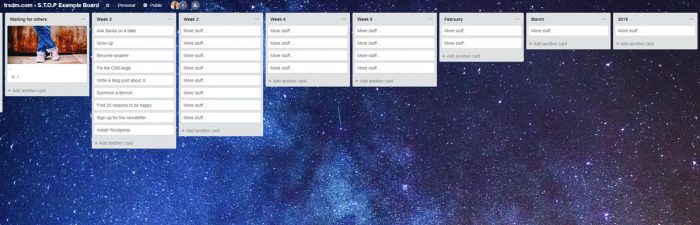
Enjoy the productivity system
To follow the system of “Sit, Think, Organize, Perform”, you need to plan out your week each Monday. So when the start of the week comes around, you drag next weeks list in front of “Monday” like this:
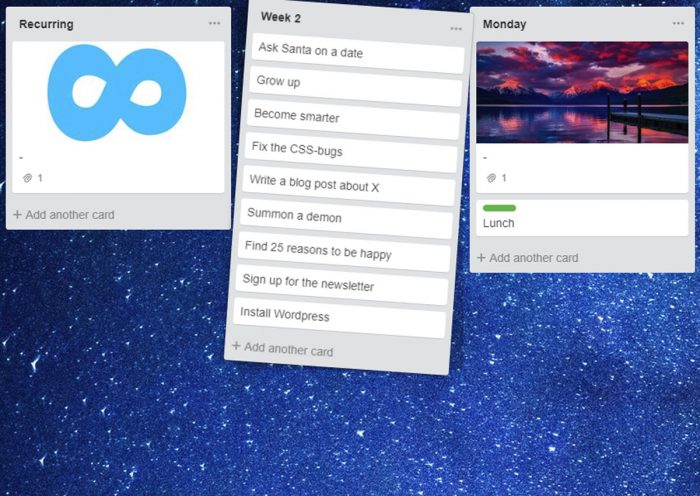
From here, planning your week is the easiest thing in the world. Just drag all the cards over to the specific day you plan to tackle them. When the list is empty, just archive it.
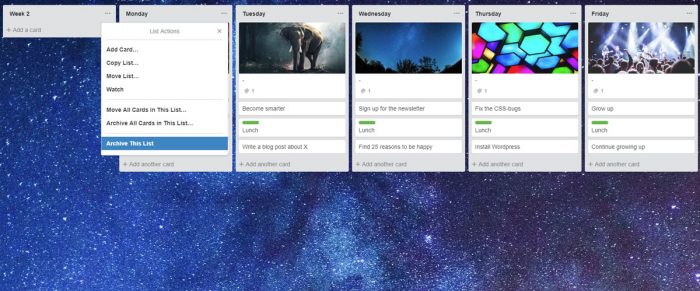
Now you have a full week of tasks you can start tackling right away. When a task is done, move the card to the list “Done”, or just archive it.
As recurring tasks need doing, you just do them when you have time that particular day and then move the due date. Remember to add yourself to the card to get notified of overdue cards.
Don’t be too rigid. You can move cards around and add new ones as tasks and priorities change. New tasks will always come into the system, so be sure to add them as a card in a list right away.
As the weekly lists get emptied, you add new ones. As the months come and go, you add new lists for those too. It’s really not a complicated system, and I am sure you’ll get the hang of it in no time.
This is a great way to control your workload and make sure that you get everything done at the right time. The S.T.O.P-technique will keep you, your co-workers and your managers happy.
If you’re lazy like me, you can copy the S.T.O.P Example Board from this Trello-link.
Get these knowledge bombs before they are released
Plus exclusive content only for newsletter family members! No spam or yucky sales tactics. The bombs only drop occasionally for a clutter-free inbox.
